價格:免費
更新日期:2018-09-16
檔案大小:65.1 MB
目前版本:2.4.1
版本需求:需要 iOS 9.0 或以上版本。與 iPad 相容。
支援語言:英語

Jeppesen Mobile FliteDeck VFR is designed for you—the private pilot who loves VFR flying!
As our premier VFR iPad application, it combines a wide array of carefully processed data and information to dynamically create one of the most crisp, focused VFR pilot experience. Simply put, it reduces efforts around knobs and buttons, leaving more time to enjoy your passion!
LOVE VFR with:
1. EASY AND ACCURATE ROUTE PLANNING
Plan your route the way you want with a textual and a graphical interface that can be used interchangeably. The route planning engine calculates the flight distance and generates a detailed navigation log.
2. EXPEDIENT NOTAMS AND/ OR TFRS
Review and utilize geo-referenced, textual and graphical NOTAMs and/ or TFRs. They are conveniently pre-structured, filtered and displayed in alignment to your planned route.
3. WEATHER WORTH KNOWING
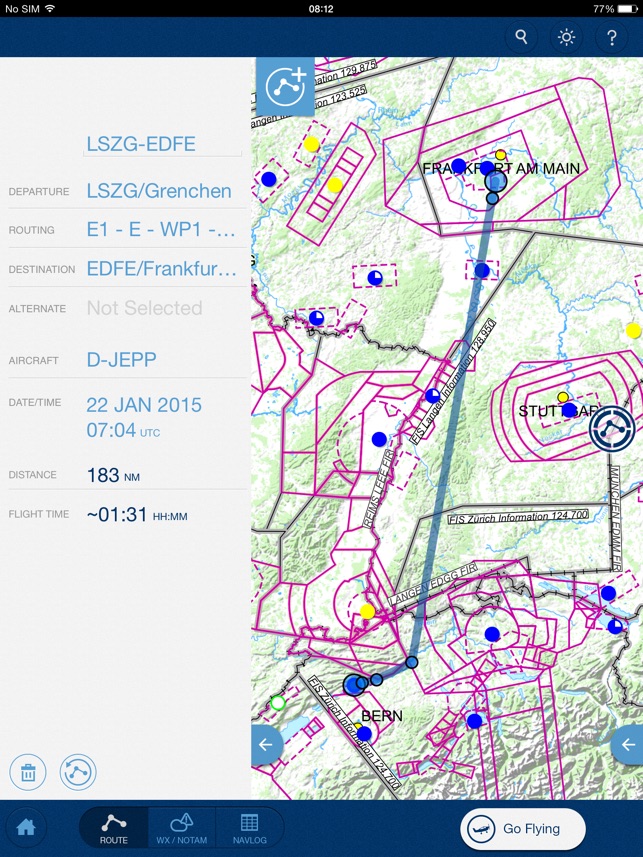
Prepare your flight utilizing a uniquely integrated weather briefing. It supports your routing decisions through color-coded overlays, sorting a wide array of conditions and phenomena for your convenience. As you zoom for route specifics, the display further increases its informational granularity. Wind overlays, text based METARs and TAFs for select airports finally round off this embedded service.
4. SEAMLESS ZOOMING
Enjoy industry-first, seamless zooming capabilities from your taxiway through departure to en-route view and back again – geo-referenced and with brilliant detail for key airfields across your selected coverage.
5. TRACK UP FLYING
Follow your route the way you fly – track up towards your destination – and experience the power of data-driven chart rendering. ‘Track Up’ navigation is now possible from ground to air, with all information turned readable no matter which direction you’re heading.
6. AUTOMATIC ZOOMING
Relieve yourself from the burden of manual chart interaction by engaging the new ‘Auto Zooming’ capability. It keeps your own-ship (aircraft symbol) centered while providing the right scale for your respective state of flight.
7. AIRSPACE WARNINGS
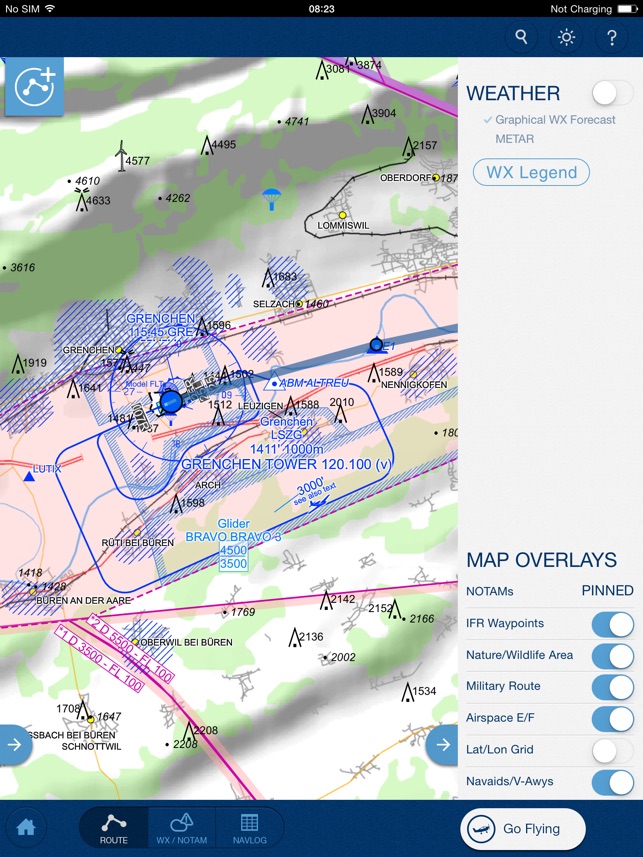
Increase your situational awareness through the use of automatic Airspace Warnings – both visually and audibly. The app provides advance warnings of potential in-flight airspace infringements including general airspace information, distance and time to infringement, as well as associated frequencies. Affected airspace is highlighted with plenty of lead time so you can make a course change, or contact the controlling agency, and supported through crystal clear audio announcements.
8. AUTOMATIC LOGGING (TIME)
Experience the convenience of automated flight time tracking. The AutoLog function takes down your Off-Block/Start, Takeoff, Landing, and On-Block/Stop times for each flight. There is no interaction required in flight, and times can be reviewed at any point in time. Note: this capability does not represent and/or replace a pilot logbook according to legal requirements.
LOVE the description and want to learn more? Simply check out our Jeppesen Mobile FliteDeck VFR tutorial videos via the following link:
www.youtube.com/JeppesenTraining
NOTE1: You need a valid Jeppesen Mobile FD VFR data license to activate this application.
NOTE2: For Pilots flying by means of conventional navigation, the following data elements are not present in Jeppesen’s Mobile FliteDeck VFR: distance between VORs, vertical runway profile between runway thresholds, and intersection take-off distance. Pilots are responsible for ensuring that they have all required navigation information available in proper accuracy prior and during flight.

DISCLAIMER: Continued use of GPS running in the background can decrease battery life.
Use of graphical weather forecast in live mode may decrease performance of iPad and iPad rendering capabilities.
Please check all relevant weather information prior to flight.
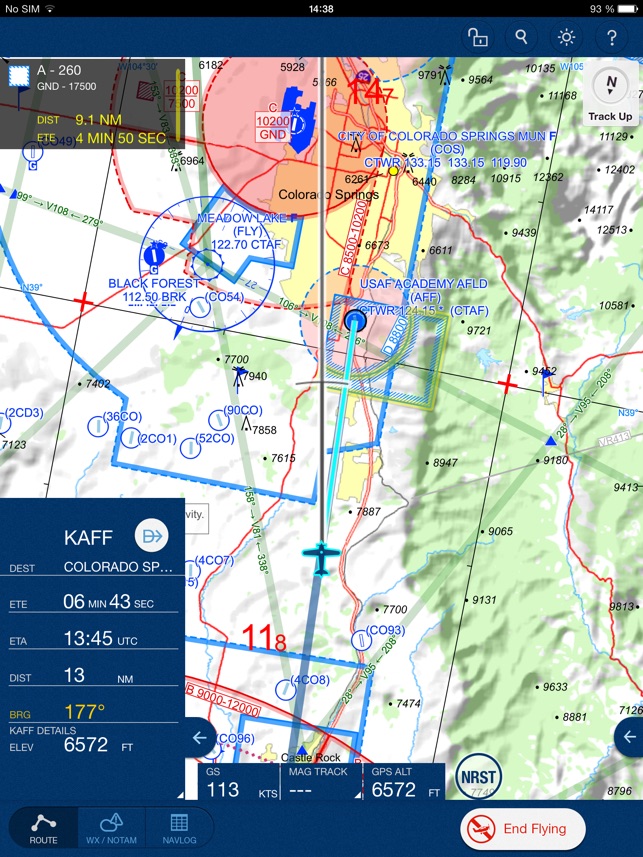
支援平台:iPad
